Near Me Video Consultations
Near Me consultations are a way for you to communicate with a GP or a Nurse without the need to attend the surgery.
These consultations can be carried out on a smart phone, a computer, laptop or tablet.
All video calls must be pre arranged with the surgery. If you have spoken to a GP, Nurse or member of reception you will be told when to log in to the website to start your video consultation.
Step 1
Once a time has been agreed open your Chrome or Safari browser.
Copy the website address – https://nhsattend.vc/familymedicalgroup and paste it in your browser.
On this website you should see a “start video call” button - click this button.
Step 2
The system checks you have everything in place to make a Near Me call. All calls involve an internet check. The system checks you have a speaker, microphone and video: on some devices this is automated, or you may be asked to click “continue” or “yes”. If asked, allow access to your microphone and video.
Step 3
Enter your details: name, date of birth and the phone number where you can be reached during the call. Tick the small box to agree the terms and conditions. Your service will then give you some information: please read this and press “start call” again to continue.
You will then sit in a virtual waiting room until your call is picked up by the GP or Nurse.
Please click the links below to view short instructional guides.
A guide to Near Me for the patients of GP surgeries using tablets and smartphones -
https://www.youtube.com/watch?v=eqAuCEFksdk
A Guide to NHS Near Me for the patients of GP surgeries using laptops & PCs -
https://www.youtube.com/watch?v=gr3a9TxEwjE